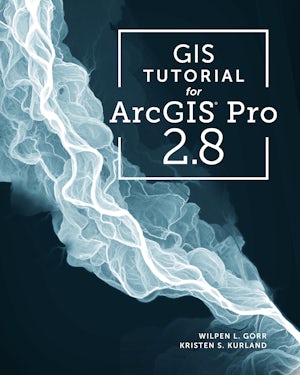Learn the latest ArcGIS® Pro tools and workflows with this popular book!
Updated for the latest version of ArcGIS Pro, GIS Tutorial for ArcGIS Pro 2.8 is the book of choice for classrooms and self-learners seeking to begin or grow their expertise using Esri’s premier desktop geographic information system (GIS) technology.
This fourth edition features newly revised geocoding workflows. Students will find simplified steps and figures that match the 2.8 interface. When finished, readers will have learned how to make maps; find, create and analyze data; and manage operational systems while using ArcGIS Pro, ArcGIS Online, ArcGIS StoryMaps℠, ArcGIS Dashboards, ArcGIS Collector, and more.
Free downloadable video lectures and lecture slides boost learning outcomes. Additional instructor resources augment instruction.
Since 2005, Carnegie Mellon educators Kristen Kurland and Wil Gorr have been sharing what works in their own teaching experiences. Their other titles include, GIS Tutorial for Crime Analysis, GIS Tutorial for Health, and GIS Jumpstart for Health Professionals.
Note: This e-book requires ArcGIS software. You can download the ArcGIS Trial at http://www.esri.com/arcgis/trial, contact your school or business Esri Site License Administrator, or purchase a student or individual license through the Esri Store.
- Price: $119.99
- Publisher: Esri Press
- Imprint: Esri Press
- Series: GIS Tutorial
- Publication Date: 13th July 2021
- ISBN: 9781589486812
- Format: eBook
- BISACs:
TECHNOLOGY & ENGINEERING / Remote Sensing & Geographic Information Systems
COMPUTERS / Data Visualization
TECHNOLOGY & ENGINEERING / Reference
EDUCATION / Computers & Technology
Preface
Acknowledgments
Part 1: Using and making maps
Chapter 1: Introducing ArcGIS
Chapter 2: Map design
Chapter 3: Map outputs for GIS projects
Part 2: Working with spatial data
Chapter 4: File geodatabases
Chapter 5: Spatial data
Chapter 6: Geoprocessing
Chapter 7: Digitizing
Chapter 8: Geocoding
Part 3: Performing spatial analysis
Chapter 9: Analytical methods
Chapter 10: Raster GIS
Chapter 11: 3D GIS
Part 4: Managing operational systems with GIS
Chapter 12: Tasks and ArcGIS Operations Dashboard f
Chapter 13: ModeLBuilder and Collector for ArcGIS
Learn the latest ArcGIS® Pro tools and workflows with this popular book!
Updated for the latest version of ArcGIS Pro, GIS Tutorial for ArcGIS Pro 2.8 is the book of choice for classrooms and self-learners seeking to begin or grow their expertise using Esri’s premier desktop geographic information system (GIS) technology.
This fourth edition features newly revised geocoding workflows. Students will find simplified steps and figures that match the 2.8 interface. When finished, readers will have learned how to make maps; find, create and analyze data; and manage operational systems while using ArcGIS Pro, ArcGIS Online, ArcGIS StoryMaps℠, ArcGIS Dashboards, ArcGIS Collector, and more.
Free downloadable video lectures and lecture slides boost learning outcomes. Additional instructor resources augment instruction.
Since 2005, Carnegie Mellon educators Kristen Kurland and Wil Gorr have been sharing what works in their own teaching experiences. Their other titles include, GIS Tutorial for Crime Analysis, GIS Tutorial for Health, and GIS Jumpstart for Health Professionals.
Note: This e-book requires ArcGIS software. You can download the ArcGIS Trial at http://www.esri.com/arcgis/trial, contact your school or business Esri Site License Administrator, or purchase a student or individual license through the Esri Store.
- Price: $119.99
- Publisher: Esri Press
- Imprint: Esri Press
- Series: GIS Tutorial
- Publication Date: 13th July 2021
- ISBN: 9781589486812
- Format: eBook
- BISACs:
TECHNOLOGY & ENGINEERING / Remote Sensing & Geographic Information Systems
COMPUTERS / Data Visualization
TECHNOLOGY & ENGINEERING / Reference
EDUCATION / Computers & Technology
Preface
Acknowledgments
Part 1: Using and making maps
Chapter 1: Introducing ArcGIS
Chapter 2: Map design
Chapter 3: Map outputs for GIS projects
Part 2: Working with spatial data
Chapter 4: File geodatabases
Chapter 5: Spatial data
Chapter 6: Geoprocessing
Chapter 7: Digitizing
Chapter 8: Geocoding
Part 3: Performing spatial analysis
Chapter 9: Analytical methods
Chapter 10: Raster GIS
Chapter 11: 3D GIS
Part 4: Managing operational systems with GIS
Chapter 12: Tasks and ArcGIS Operations Dashboard f
Chapter 13: ModeLBuilder and Collector for ArcGIS